The release introduces all-new customization options, the biggest-ever redesign of Photos, powerful updates for staying connected, and Apple Intelligence, the personal intelligence system
Home Screen Customization

iPhone users have new ways to customize the Home Screen, Lock Screen, and Control Center. Users can now arrange apps and widgets in any open space on the Home Screen, including placing them right above the dock for easy access or perfectly framing a wallpaper. App icons and widgets can take on a new look with a dark or tinted effect, and users can make them appear larger to create the experience that is perfect for them.
- Flexible Arrangement: Apps and widgets can be arranged in any open space on the Home Screen. This includes placing items right above the dock for easy access or framing a wallpaper perfectly.
- Dark and Tinted Effects: App icons and widgets can now adopt a dark or tinted effect, offering a cohesive and aesthetically pleasing look.
- Larger Icons and Widgets: Users can choose to make app icons and widgets larger, creating a more personalized and accessible interface.
Lock Screen Customization

For the first time, users can now switch the controls at the bottom of the Lock Screen, including choosing from options available in the controls gallery or removing them entirely. With the Action button available on iPhone 15 Pro and iPhone 15 Pro Max, users can quickly invoke controls available in the gallery.
- Dynamic Widgets: Widgets on the Lock Screen can display more detailed information and updates.
- Multiple Lock Screens: Users can create and switch between multiple Lock Screens, each with different widgets and styles to suit various needs and preferences.
Control Center Customization

Control Center has been redesigned to provide easier access to many of the things users do every day, and it gets new levels of customization and flexibility. The redesign delivers quick access to new groups of a user’s most-utilized controls, such as media playback, Home controls, and connectivity, as well as the ability to easily swipe between each. Users can now add controls from supported third-party apps into Control Center to quickly unlock a vehicle or jump right into capturing content for social media — all from one place. The new controls gallery displays the full set of available options, and users can customize how the controls are laid out, including adjusting them to the ideal size and creating entirely new groups.
- Customizable Controls: Users can reorganize the Control Center, adding new quick actions and arranging controls into multiple screens for easier access.
- Resizable Widgets: Control Center widgets can be resized, allowing for a more tailored and efficient setup.
Photos Gets a Unified View, New Collections, and Customization
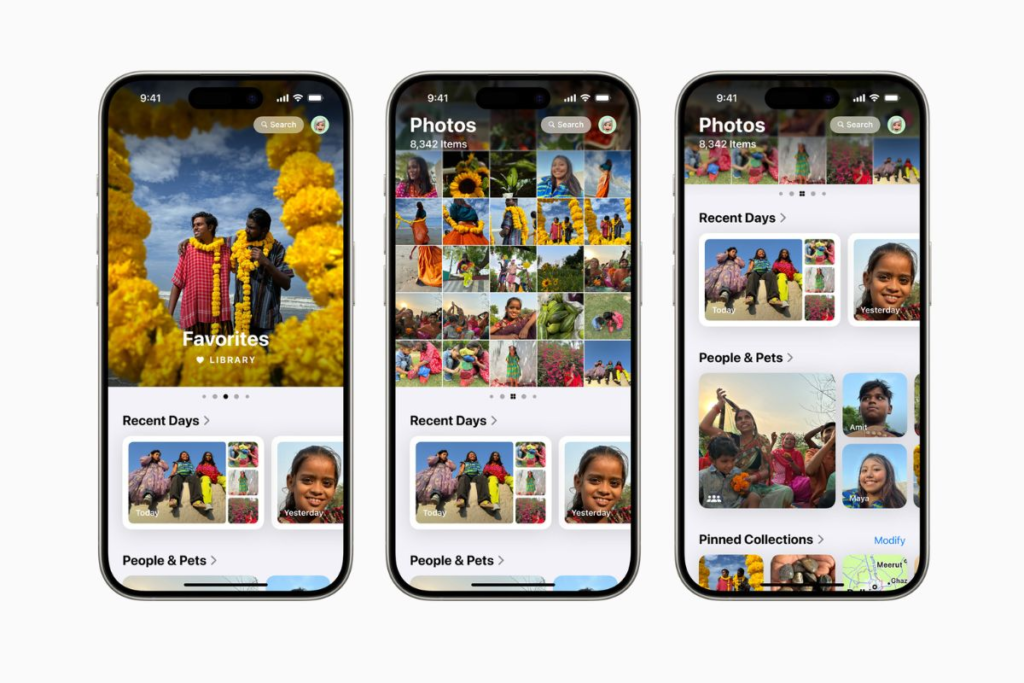
Photos receives its biggest-ever redesign to help users easily find and relive special moments. A simplified, single view displays a familiar grid, and new collections help users browse by themes without having to organize content into albums. Plus, collections can be pinned to keep favorites easily accessible. A new carousel view presents highlights that update each day and feature favorite people, pets, places, and more. Autoplaying content throughout the app brings libraries to life, so past moments can be enjoyed while browsing. Because each user’s photo library is unique, the app is customizable, so users can organize collections, pin collections to access frequently, and include what’s most important to them in the carousel view.
Messages Enhancements

iOS 18 introduces several exciting enhancements to the iMessage app, providing users with more flexibility and improved communication options. Here are the key features:
- Expanded Reactions: Users can now react to messages with any emoji, offering a much wider range of expressive responses. This feature replaces the previous limited set of reactions with more customizable options
- Send Later: iOS 18 allows users to schedule messages to be sent at a specific time and date, which is especially useful for managing communications across different time zones
- Rich Text Options: Users can now format their messages with bold, italics, underline, and strikethrough styles. Additionally, new text effects such as “Big,” “Small,” “Shake,” “Nod,” “Explode,” “Ripple,” “Bloom,” and “Jitter” add dynamic elements to conversations
Lock & Hide Apps

iOS 18 introduces a highly requested feature: the ability to lock individual apps on an iPhone. Users can now secure sensitive apps and their data using Face ID, Touch ID, or a passcode. This ensures that no information from these locked apps appears elsewhere in the system, including in Search, Siri, and Notifications. These enhancements provide peace of mind by preventing accidental exposure of sensitive information when someone else is using your iPhone.
Apple Intelligence

Apple Intelligence is the personal intelligence system that puts powerful generative models right at the core of your iPhone, iPad, and Mac. It powers incredible new features to help people communicate, work, and express themselves.
Writing Tools are available system-wide, and help users rewrite, proofread, and summarize text. The Image Playground API delivers an easy-to-use experience where people can create fun, playful images right in your app. Genmoji bring fun new ways to communicate by providing the ability to create an emoji for any occasion. And Siri will be able to access text displayed in your app, and take hundreds of new actions in and across apps using the App Intents you make available.
Remove objects in Photos
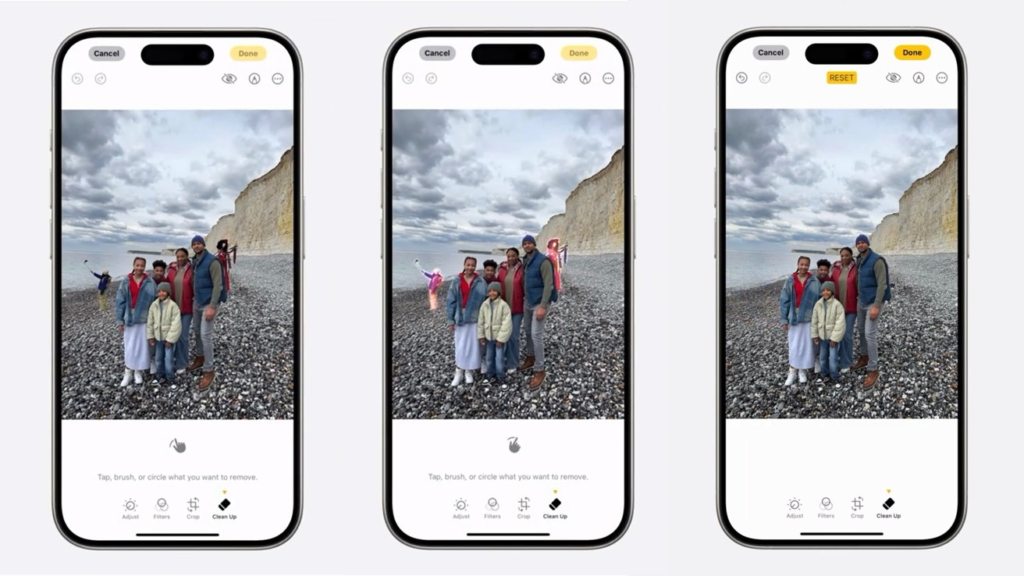
Memories in Photos lets users create the stories they want to see just by typing a description. Apple Intelligence will pick out the best photos and videos based on the description, craft a storyline with chapters based on themes identified from the photos, and arrange them into a movie with its own narrative arc. In addition, a new Clean Up tool can identify and remove distracting objects in the background of a photo — without accidentally altering the subject.





Thanks for the post…